Editor's review
Recording the activities of the screen is something many of us desire to do as it provides the details of the work done on the system along with the web pages visited that can speak volumes about the navigation done on the PC by an employee working at an organization and provides the details of the productivity. Many organizations keep such programs handy to evaluate the work of team member accurately and measure all possible reasons for any lapse in productivity. Further, there are varied tools for measuring screen parameters or simply for taking screenshots and automatically editing them or magnifier tool that zooms in specified areas of the screen for any purpose. A new tool kit like Screen Beagle 1.34 has been launched that provides several tools for taking specific actions on screen with complete ease.
Screen Beagle opens with a neatly arranged and compact looking interface with the main controls aligned intuitively across the screen to facilitate easy navigation. This refined and simplified utility contains some advanced looking integrated set of tools to manage screen usages specifically. The magnifier utility contains sophisticated screen viewing window that is sizeable from 50 to 500 pixels and can zoom in from x1 to x10 levels with high contrast value. The screenshot utility can provide a copy of the screen and provides editing options for same. Further, the Measurer feature facilitates measuring of screen angles and Dropper facility can acquire the color of any pixel on screen and convert it to text format. All these features can be quickly activated and are fully customizable for user convenience.
To conclude, Screen Beagle 1.34 assures effectual performance based on its varied controls and tools that it provides to a system user and hence gets a rating of four points for its apposite working and superlative approach.


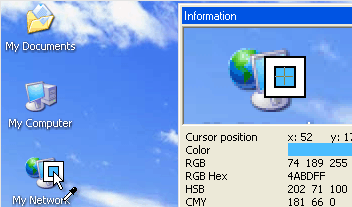
User comments